Assigning devices to a user is incredibly easy using SureCam VTS.
- First, log onto vts.surecam.com.
- On the lefthand side, click "User."
- Once you click "User" you'll be brought to a page where you can edit the Name, Email, and accessibility for a user, as well as the option to allow access to view the Forward or Driver-Facing cameras
- As you scroll down you can assign the user to assets associated with your account by selecting the device as well as the option to mark if they should be alerted upon incident.
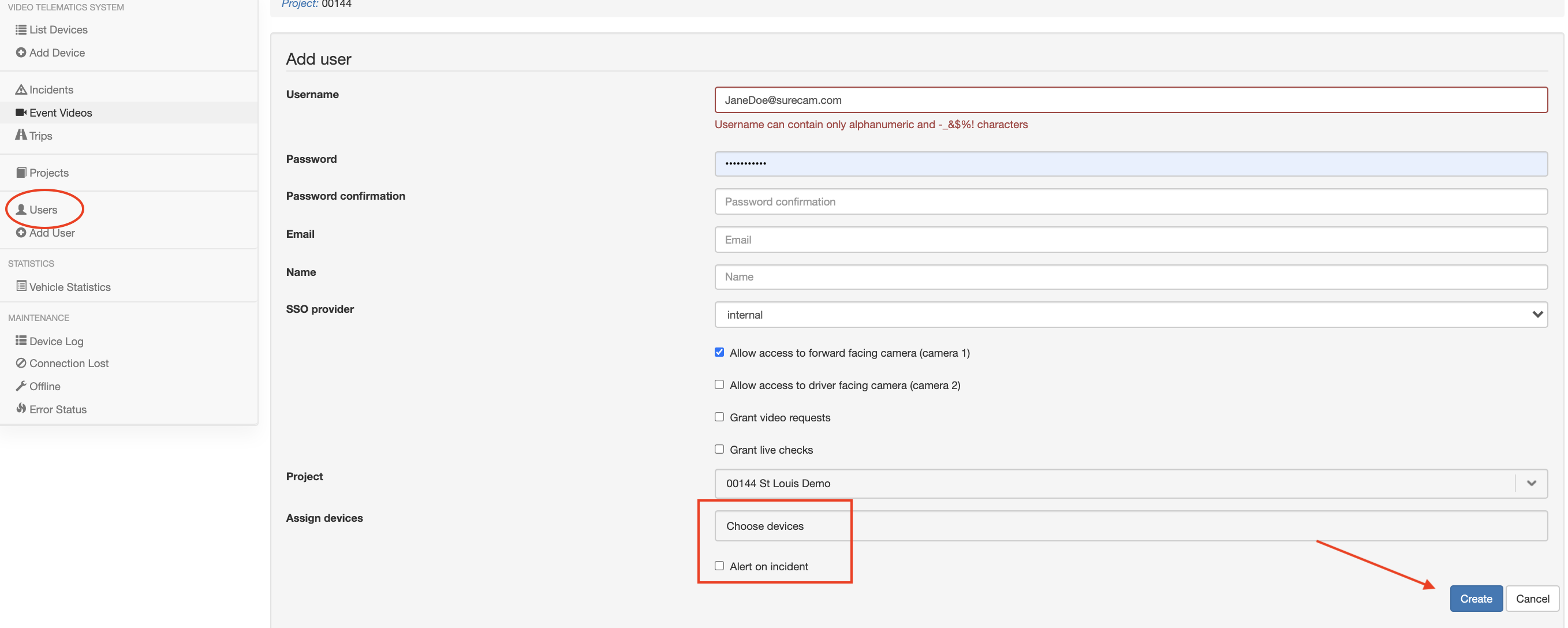
- To complete, click “Create.”
Once the steps are completed, the new user will be able to log in and see the video and tracking information for their assigned vehicles.
If you need additional assistance, please contact Support at Support@SureCam.com (US clients) or CustomerServiceUK@SureCam.com (global clients).