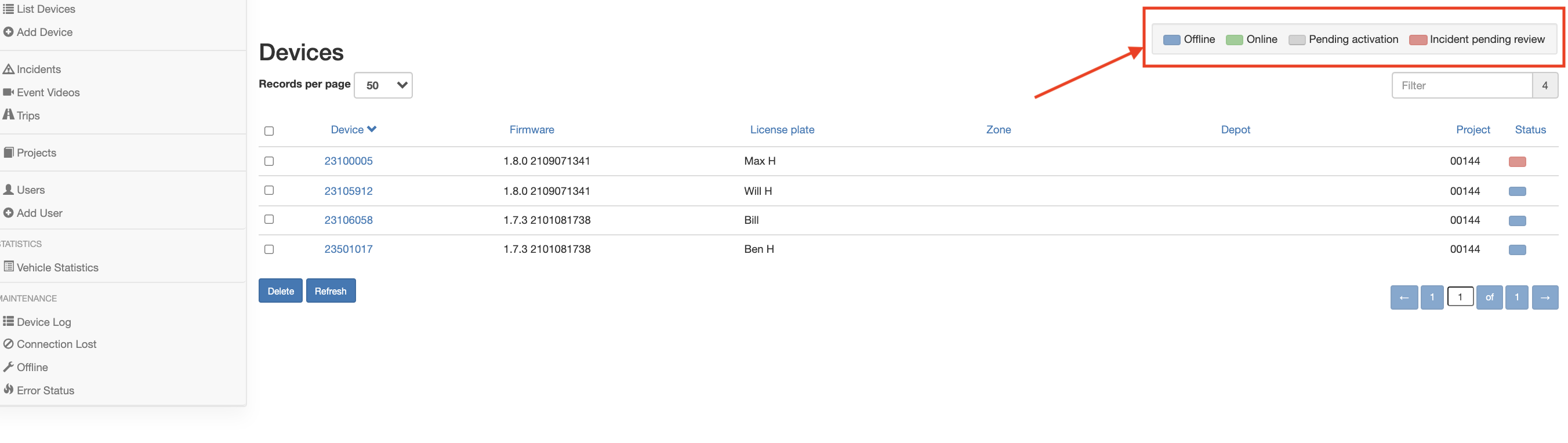
Finding the status bar on VTS is easy. When selecting List Devices in the lefthand menu, you will get a complete list of all cameras inside your project.
The status bar, which is located on the righthand side, will indicate the status of each camera.
Color Key
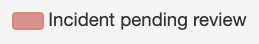 |
Red indicates there is an incident ('high' event alert video) currently pending review |
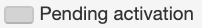 |
Gray indicates the camera is pending activation |
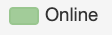 |
Green indicates the camera is currently online and operating |
 |
Blue indicates the camera is currently offline |
Trips
Here you will see a summary of all the trips for the checked asset / vehicle. Incidents and videos can be manually retrieved here.
| Green indicates the camera is running | |
| Blue indicates that the trip has been completed | |
| Gray indicates that the trip is incomplete. Reach out to support if a sequence of trips are incomplete. |
For North American clients with additional questions about their online platform, please reach out to Support@SureCam.com to connect with an agent. For European and global clients, please reach out to CustomerServiceUK@SureCam.com for further assistance from a representative.