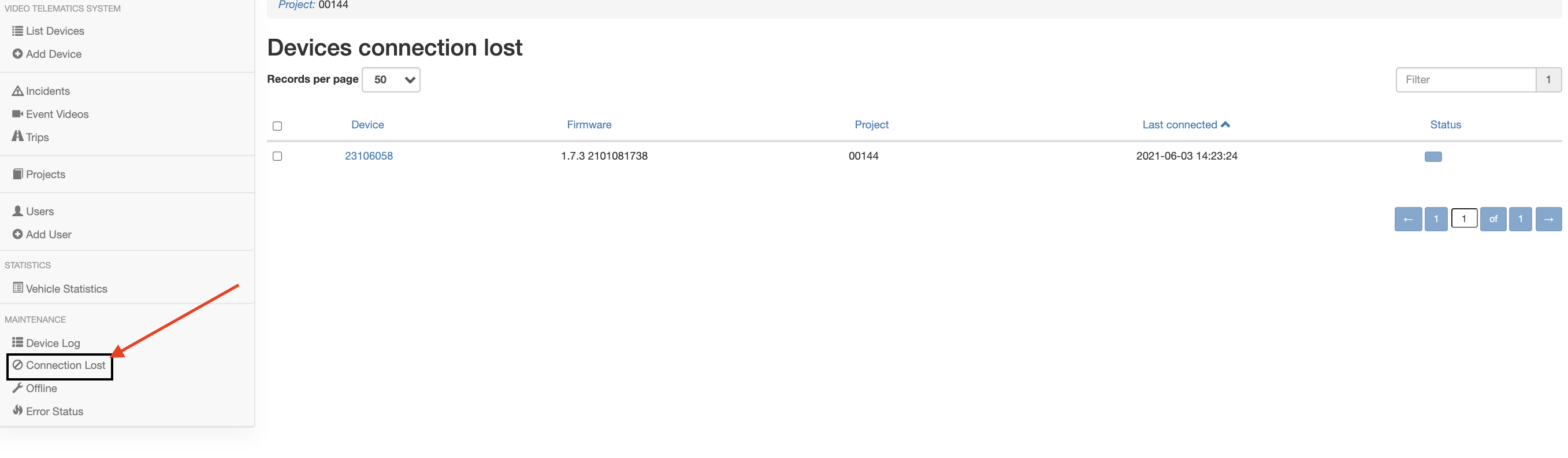
The "Connection Lost" tab can be found on vts.surecam.com in the left-hand menu. This page lists the devices which have lost connection in the middle of a trip. This can include cases where there was disconnection due to cellular connection signal loss during the last trip.
Possible causes:
- Cellular connection signal loss (in areas of poor cellular network / parking lots / inside covered buildings)
- Camera has been disconnected (e.g., unplugged)
- Antenna has been unplugged
The color key indicates the status of the vehicle.
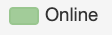 |
Green indicates the camera is currently online and operating |
 |
Blue indicates the camera is currently offline |
Next Steps:
- Ensure that the camera is receiving power (ignition wire should read 12V)
- Ensure all wiring is correct (Black to Ignition, Red to Constant, Brown to Ground)
- Ensure all cables are tightly connected (antenna and power cable)
- Record light sequence (normal light sequence is solid orange, slow flashing red, and solid green)
- Reach out to SureCam Support
For North American clients, please reach out to Support@SureCam.com to connect with Support. For global clients, please reach out to CustomerServiceUK@SureCam.com to connect with Support.