With SureCam VTS, it’s easy to access high-level alert videos right when you need it.
Located on the lefthand side, the Incident tab allows you to browse triggered incidents. This is where you will view ‘high’ level alerts, panic button (“button press”) events and “input1” triggers.
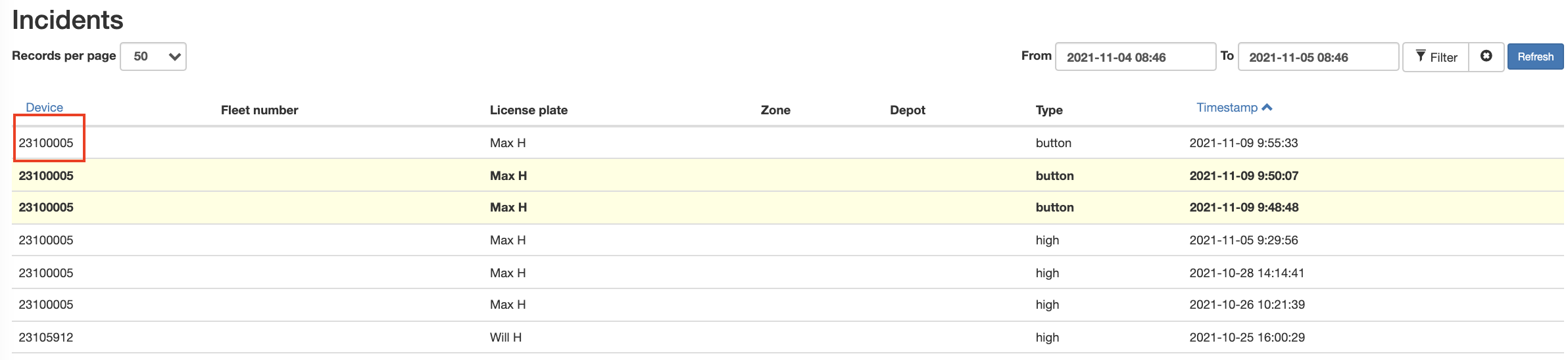
After clicking on a highlighted incident, you will be brought to a page detailing the trip itself. Within this section, you have the option to view the map of the selected trip, telemetry data and a link to the video itself. You can directly download the selected video by clicking the "Download" button or view the footage in browser by clicking the "View" button.
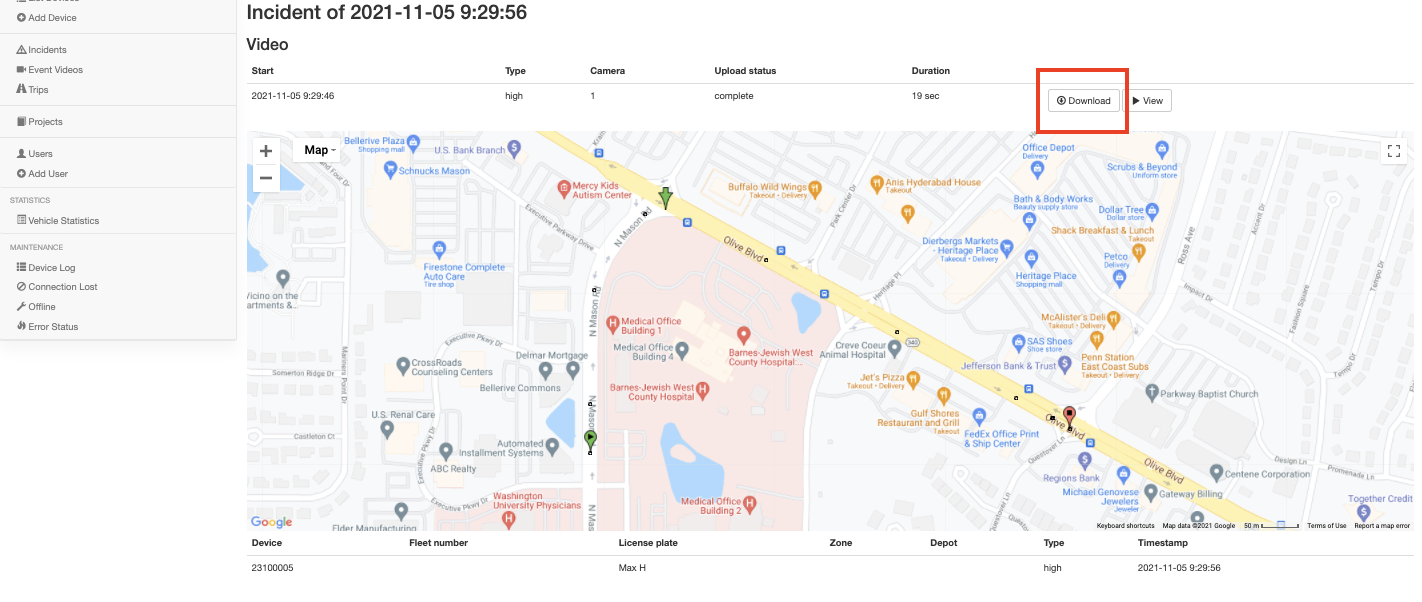
If you need any assistance with accessing incident footage, please contact Support at Support@SureCam.com (US clients) or CustomerServiceUK@SureCam.com (global clients).