You can easily view an asset's trips throughout the day from the Track View and View Pro platform. The steps below will help navigate the Trip History tab, which will display detailed trip history log information about an asset's previous trips.
- Sign into track.surecam.com
- Click the "Trip History" tab in the left-hand menu
- In the second panel that pops up, click the
 drop down
drop down - Next, choose the asset you would like to view
- (Optional) Change the date that you are viewing by clicking the arrow beside the date or by clicking the date itself (see below)
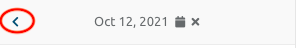
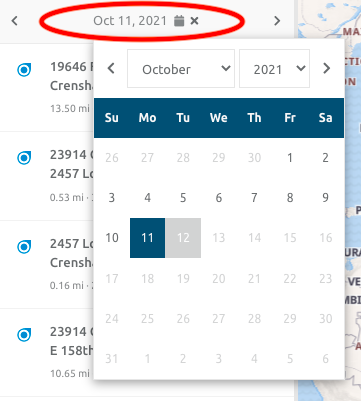
Monitor driver activity through real-time and historical data using our Trip History Tool.