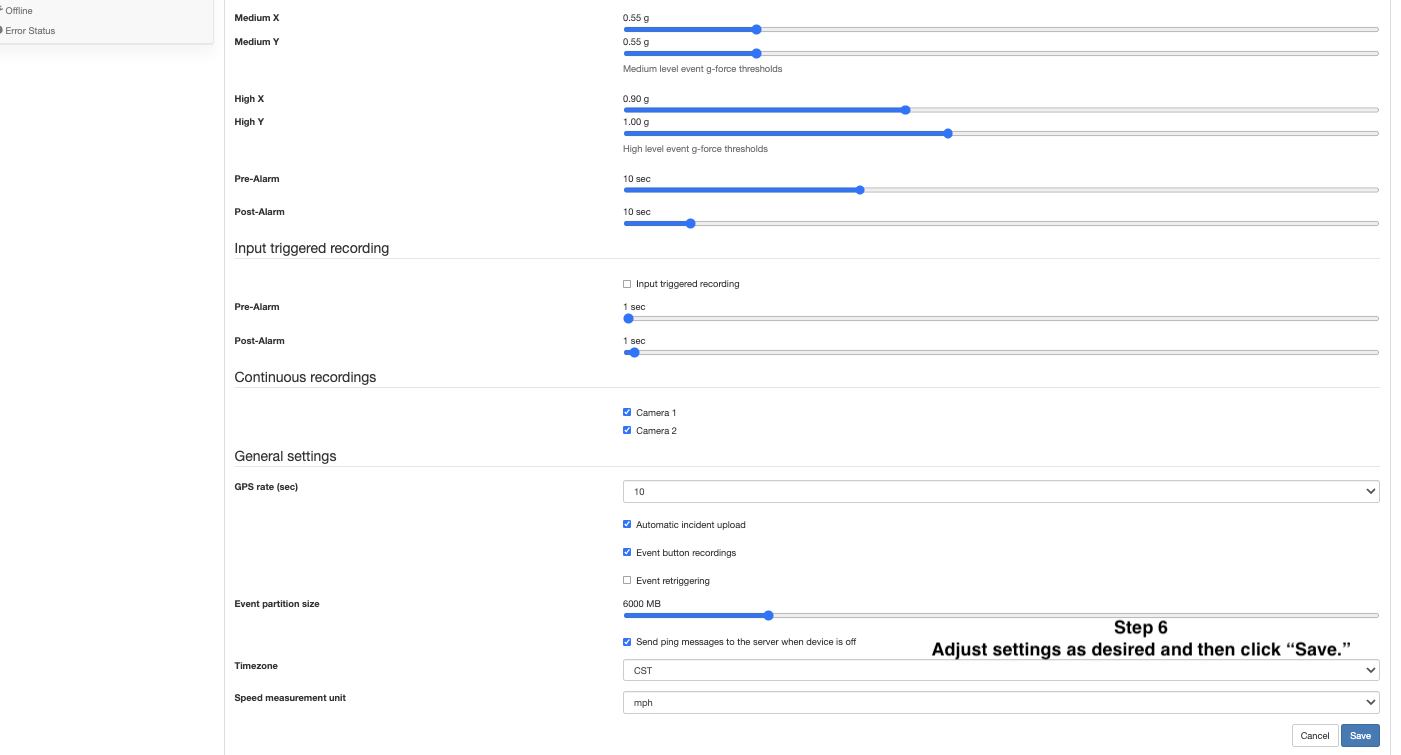Projects
The projects tab allows you to view and update device settings across your fleet. When selecting projects, you will see a list of all projects currently assigned to your account. If you have multiple accounts, you will have a list of all projects currently assigned to your login credentials.
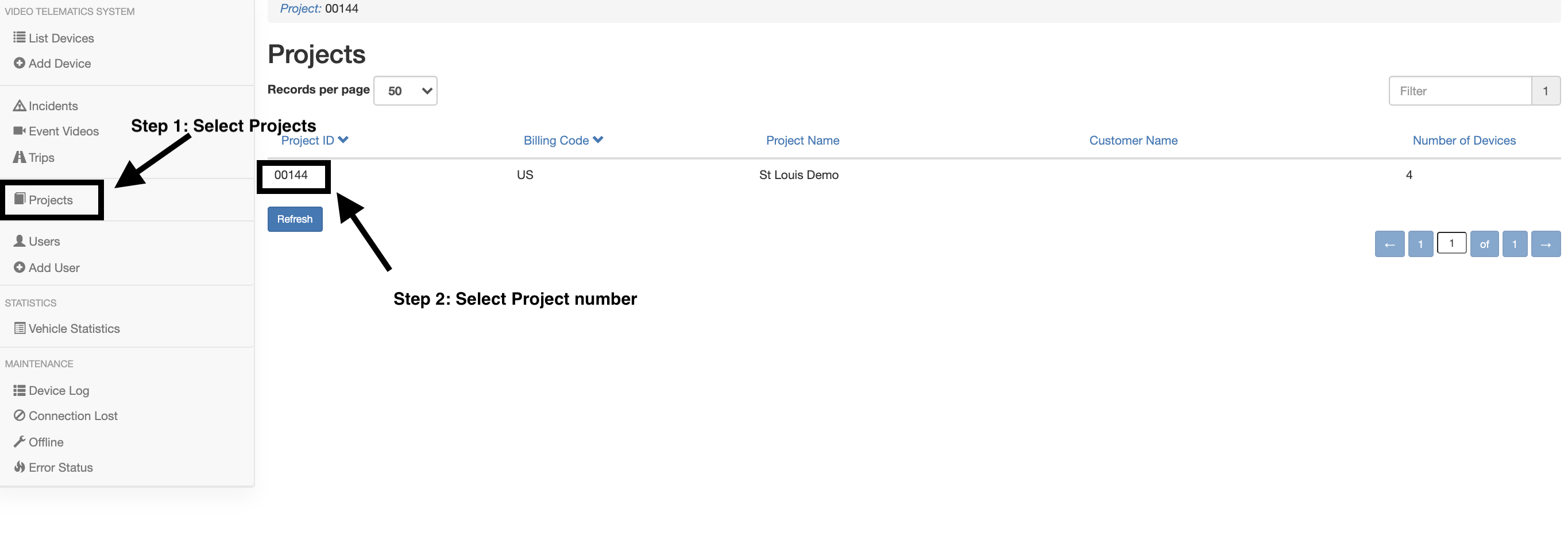
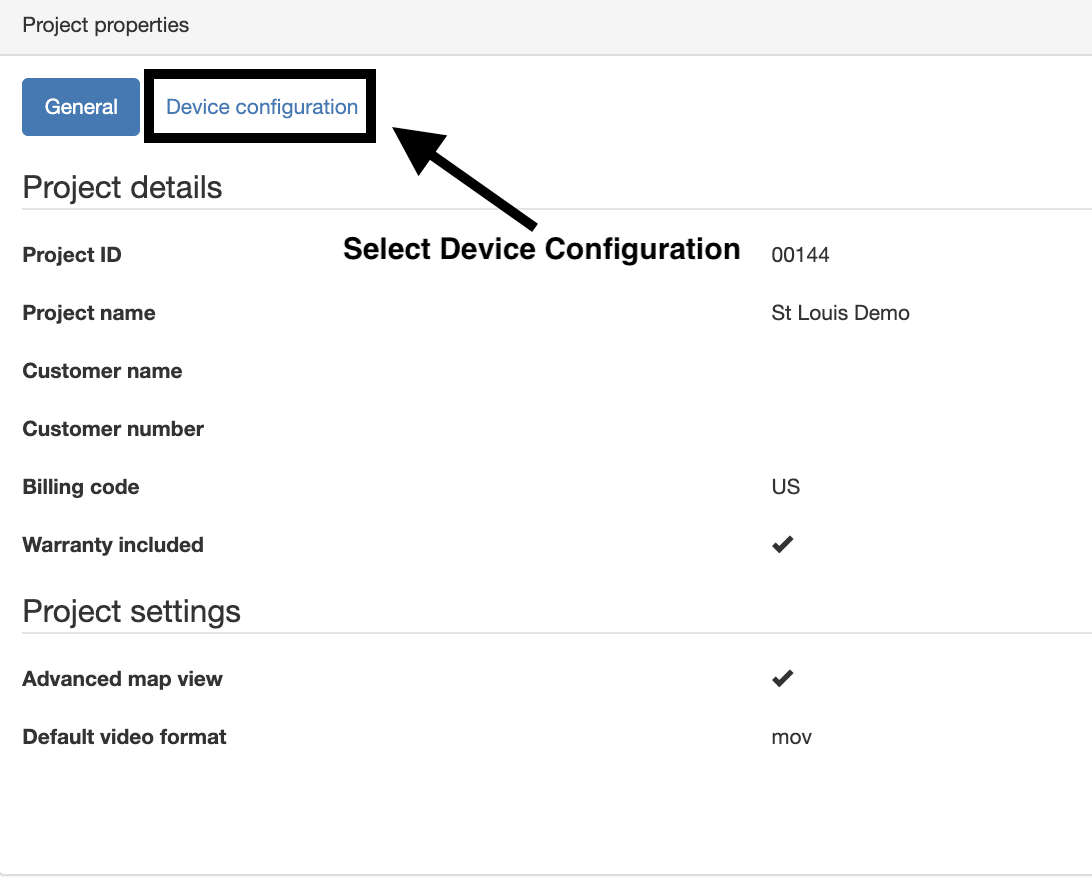
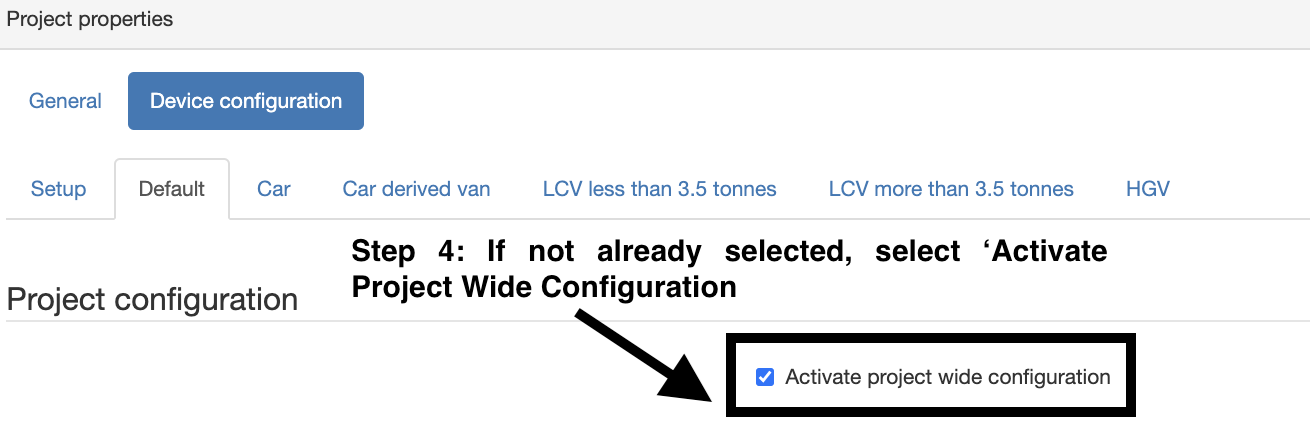
Project Wide Device Configuration
To update your device's configuration settings, follow the steps below:
CAUTION: This will update all of your devices to the exact same settings
- Select 'Projects'
- Select your project (Project ID)
- Select 'Device Configuration'
- Click "Save."
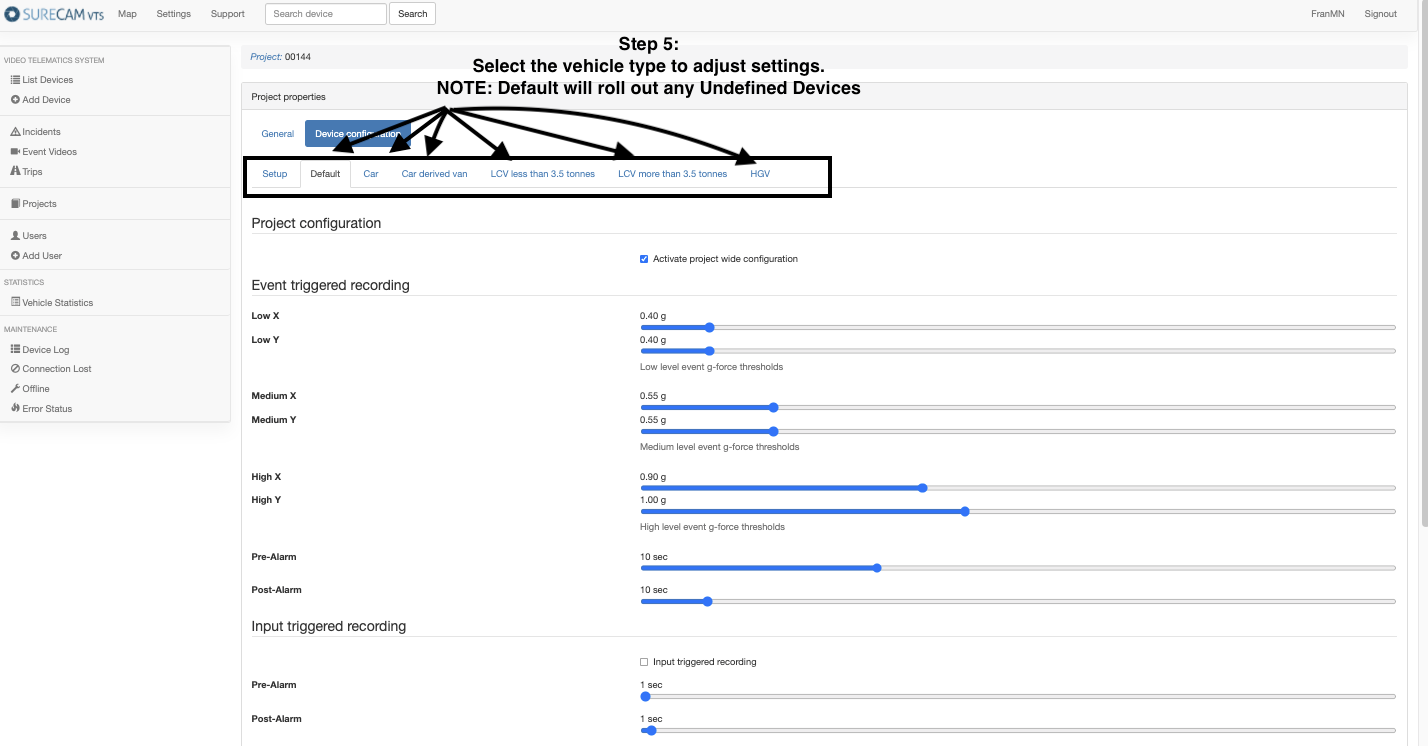 CAUTION: After you have selected roll out, the new project settings will take effect on all cameras within your account / project.
CAUTION: After you have selected roll out, the new project settings will take effect on all cameras within your account / project.